File GSTR 9C using Tally Plugin
Demo Video to setup and File GSTR 9C using Tally Plugin
Get your Free Tally Plugin Here
Benefits
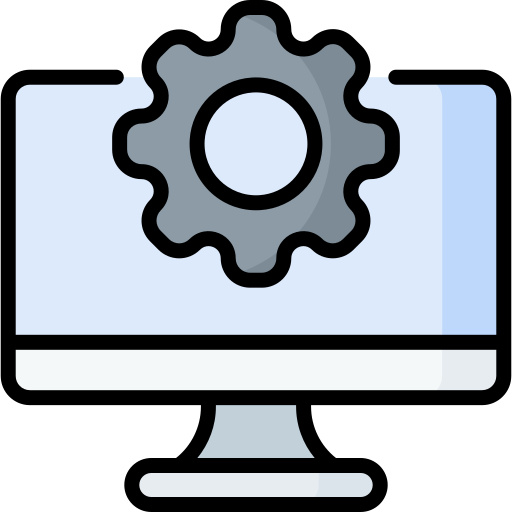
Setup & Configuration
in 5 minutes

Save your time with
full Automation

Minimum Manual Intervention
for Best Accuracy

One click data population
post ledger mapping

Cross verify Data Populated
in GSTR 9C Table's

Edit Auto-Populated Data
in GSTR 9C Tables
Steps to get your FREE GSTR 9C Tally Plugin
Fill the above form with necessary information with your numeric 9 digit Tally Serial Number
We will email you the Tally Plugin/TDL after activating it with your Tally Serial Number provided above
*Conditions Apply
Steps to Map Ledgers through Tally Plug-in
Go to Ledger mapping in GSTHero Tally TCP (Plug-in).
Select the ledger that you want to map to certain tables in GSTR 9
Table No. | Particulars of the Table | What it means? | Recommendations |
|---|---|---|---|
5 | Details of Turnover declared in audited Annual Financial Statements with turnover declared in GSTR 9 Annual Return | This table required reconciling turnover as per books of accounts and GSTR 9 Annual Return. Any difference may be reported in Table 5R | Various ledgers from ERP which includes data for advances (opening and closing balance), sales made during VAT applicability (Apr 17- Jun 17), foreign exchange details, trade discounts, unbilled revenue, turnover under composition scheme, etc. may be used as reference for this section |
Example 1 | Table 5A - Turnover (including exports) as per audited financial statements for the State / UT | All sales ledgers for the period Apr 17 to Mar18 shall be mapped here (including VAT sales). | |
Example 2 | Table 5C – Unadjusted advances at the end of the year | Closing balance of advances received ledger/s. | |
Example 3 | Table 5G - Turnover for April 2017 to June 2017 | Sales ledgers for Apr 17 to Jun 17 may be mapped here | |
Example 4 | Table 5N – Adjustments in turnover due to foreign exchange fluctuations | Foreign exchange fluctuation ledgers affecting sales may be mapped here | |
7 | Reconciliation of taxable turnover | This section reconciling only taxable turnover with GSTR 9 i.e. all sales on which no tax has been paid may be reduced. | Refer ledgers in ERP that include values for nil, non-GST, exempt and zero rated supplies |
Example 5 | Table 7B – Value of Exempted, Nil Rated, Non –GST Supplies, No supply turnover | Ledgers for nil rated sales, non-gst sales, no supply sales, exempt sales may be mapped here | |
Example 6 | Table 7C – Zero rated supplies without payment of tax | Ledgers for exports, deemed exports, SEZ sale on which no tax has been paid may be mapped here | |
12 | Reconciliation of net Input tax credit | ITC availed as per books of accounts may be reconciled with GSTR 9. This section also required details for any ITC claimed in previous or subsequent years | Refer purchases, debit / credit notes for purchases and all expenses ledgers on which tax may have been paid and ITC on the same have been availed. |
Example 7 | Table 12A – ITC availed as per Audited Financial Statements for the State/ UT | Ledgers like purchases, expenses (insurance, commission, labour charges, rent paid etc) on the basis of which input tax credit may have availed may be mapped here | |
14 | Reconciliation of ITC declared in Annual Return (GSTR 9) with ITC availed on expenses as per Audited Financial Statement or books of accounts | All expenses including purchases on which input tax credit has been availed (excluding ineligible ITC) may be reconciled here with GSTR 9 ITC availed values | Refer ledgers like purchases, insurances, repair and maintenance, royalties, power and fuel, etc. on which GST has been paid. Such values reconcile with GSTR 9 |
Example 8 | 14A – Purchases | All GST purchase ledgers may be mapped here | |
Example 9 | 14 D – Imported goods | All ledgers showing imports under GST including SEZ purchase may be mapped here | |
Example 10 | 14E – Rent and insurance | Rent paid and insurance premium paid ledgers on which GST is applicable may be mapped here | |
