The wide meaning of the word ‘Refund’ simply means an amount of money that is received back by the person on happening/ occurring of some specific event.
Similarly, under taxation, ‘Refund’ means reimbursement of the amount of taxes, or any other relevant amount to the taxpayer, when the taxpayer pays more than they owe.
Accordingly, the provisions of section 54 of the Central Goods and Services Tax Act, 2017 deals with the refund provisions under Goods and Services Tax (GST).
The present article covers the list of various refunds available under GST and briefly covers the refund provisions relating to the refund of excess tax paid.
List of refunds allowed under GST
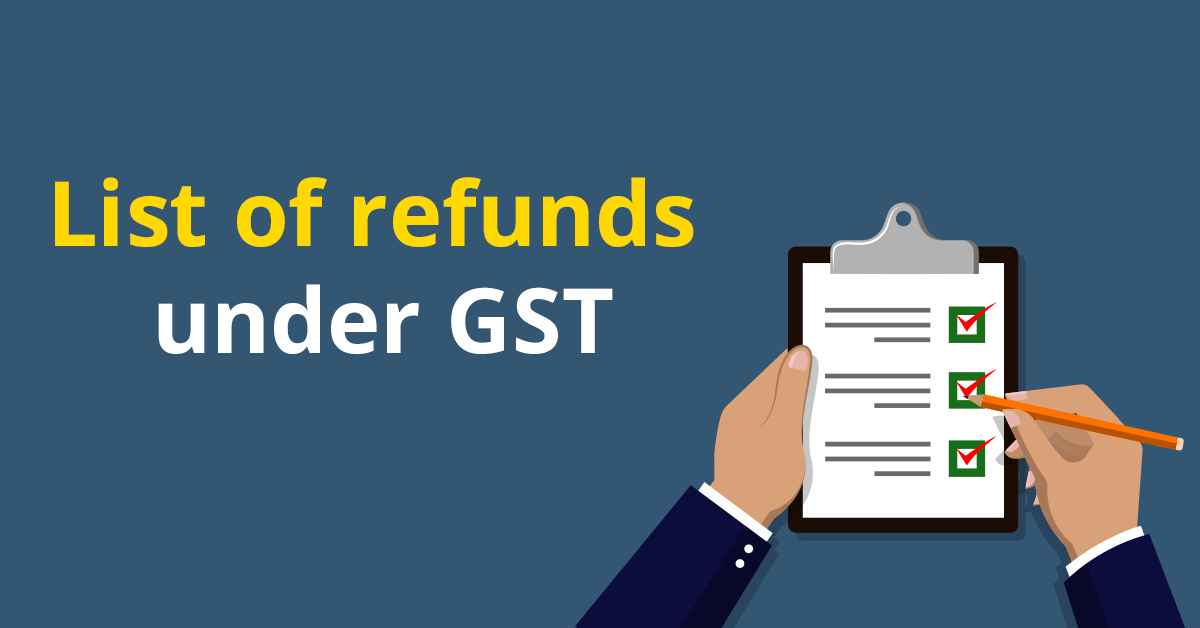
Get Free Bonus Report: Claim 100% ITC for your business
The refund claim, under GST, may arise on account of any of the followings-
In the present article, we will discuss briefly provisions governing refund available on excess GST paid.
Eligibility criteria for claiming GST refund of excess GST paid

Following are some of the basic eligibility criteria which the applicant needs to satisfy, before filing a GST refund application for excess of GST paid-
1
Type of applicant
The person registered under any of the following categories are eligible to claim a refund of excess tax paid-
- Normal taxable person;
- Casual taxable person; or
- Non-resident taxable person.
2
Filing of GST returns
The applicant, applying for a refund of excess tax paid, should have duly and regularly filed all the requisite GST returns.
3
Amount of refund claim
The total amount of the refund claim should be more than INR 1,000.
Form and time period within which the GST refund claim should be filed
The applicant is required to file Form GST RFD-01 for claiming a refund of excess tax paid.
Such a refund application is to be filed within a period of two years from the date of payment of tax.
Steps for filing the online refund application for excess GST paid-
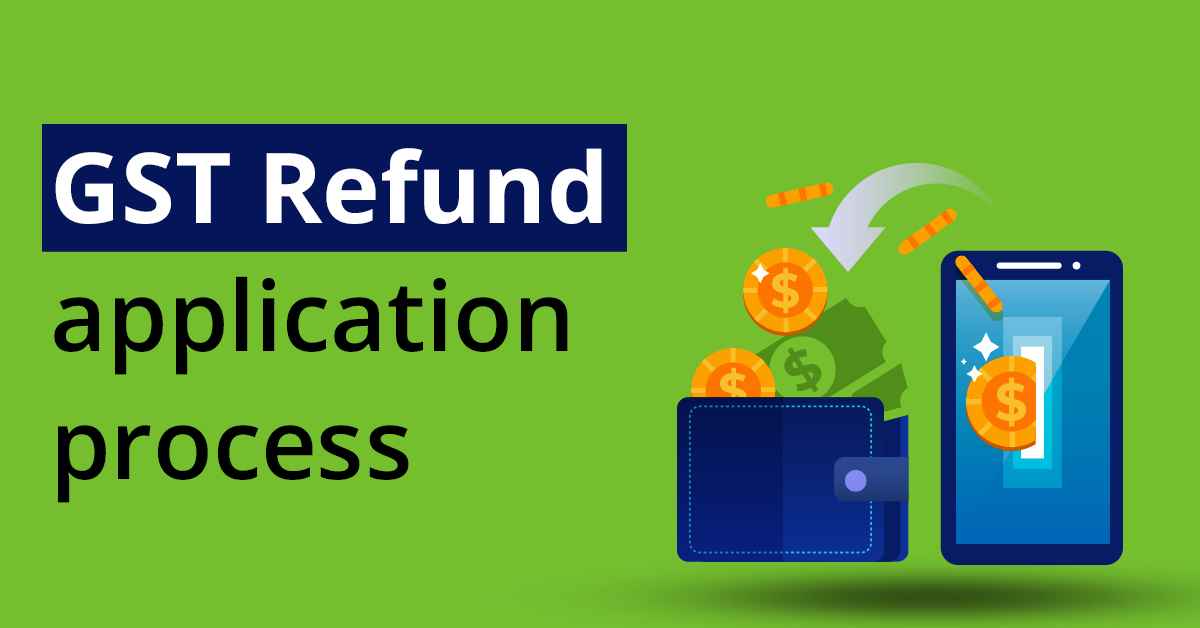
Get Free Bonus Report: Claim 100% ITC for your business
The applicant willing to file an online refund application in Form GST RFD-01 for claiming refund of excess GST is required to follow the below steps-
Step 1 : Go to site https://www.gst.gov.in/.
STEP 2 – Click the ‘Login’ icon on the right-hand side.
STEP 3 – Enter appropriate ‘Username’, ‘Password’ and type the characters in the image.
STEP 4 – Click ‘LOGIN’.
STEP 5 – Navigate the following path- Services > Refunds > Application for Refund.
STEP 6 – Select the refund type – ‘Excess payment of tax’.
STEP 7 – Select relevant ‘Financial Year’ and relevant ‘Month’ from the drop-down list.
STEP 8 – Click ‘Create Refund Application’. Accordingly, the refund application in Form GST RFD-01 will be displayed.
STEP 9 – Enter the details of excess ‘Integrated Tax’, ‘Central Tax’, ‘State/ UT Tax’ and/ or ‘Cess’ paid in the table available.
STEP 10 – Select the Bank Account Number from the drop-down list.
STEP 11 – Select ‘Add Documents’ to attach all the supporting documents.
STEP 12 – Click ‘SAVE’.
STEP 13 – Click on ‘Undertaking & Self-declaration’ and ‘Proceed’.
STEP 14 – Select the ‘Authorized Signatory’ from the drop-down list and submit the same using EVC or DSC.
Once the refund application is successfully filled, the Application Reference Number (i.e., ARN) will be generated
GST refund: Online filing of the statement, declaration and undertaking-

While filing an application in Form GST RFD-01 for claiming refund of excess payment of tax, the applicant is required to online furnish the following statement, declaration and undertaking-
Processing of GST refund application
The application for refund of excess tax paid will be processed in the following manner-
1. If the application/ refund claim is in order-
- The proper officer will issue a refund order sanctioning the refund in Form GST RFD-06.
- Accordingly, the payment advice will be issued in Form GST RFD-05
2. If the application is defective or the refund claim is not admissible
Steps to track the status of the GST refund application filed-

Get Free Bonus Report: Claim 100% ITC for your business
Post-filing of refund application, the applicant can track the status of the same by following the below steps-
STEP 1 – Visit site https://www.gst.gov.in/.
STEP 2 – Click ‘Login’ and submit the following login credentials-
- Username,
- Password, and
- Type the characters as shown in the image.
STEP 3 – Navigate the following path- Services > Refunds > Track Application Status.
STEP 4 – Select ‘Filing Year’ or ‘ARN’.
STEP 5 – If ‘Filing Year’ is selected, select the year from the drop-down list. However, if ARN is selected, enter the appropriate ARN.
STEP 6 – Click ‘SEARCH’.

File your GST returns
in minutes, not hours!
Get Live Demo and experience the simplicity by yourself.

