This was an anticipated change and in the upcoming months, this slab could go down to 1 Cr or lesser.
With more taxpayers entering the e-Invoice system, this has become important that the businesses understand the fundamental requirements that they should expect from their ERP.
In this article, we will provide you with few suggestions that a business has to do to its ERP solution so that it is fully compliant with all the e-Invoicing rules as well as the GST laws.
Some of the changes mentioned in the article are mandatory while some of them will help enhance your GST e-Invoicing experience.
Transaction Classification by the ERP Solution for e-Invoicing under GST
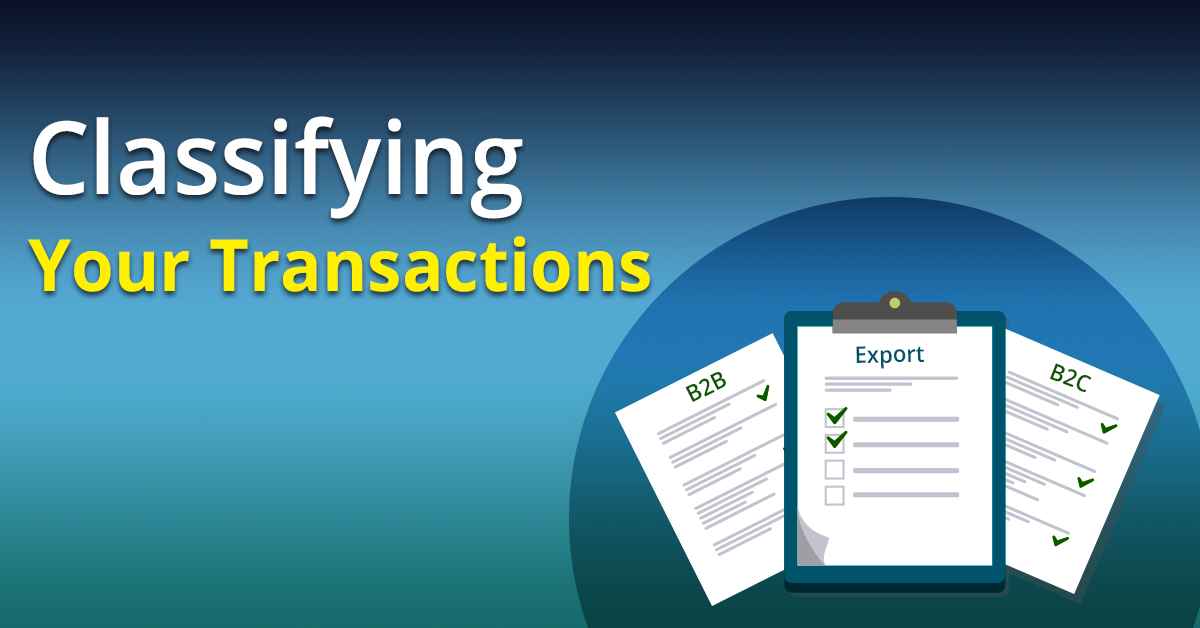
Get Free Bonus Report: Discover how to automate e-Invoicing
Your ERP system should have seamless integration with the e-Invoicing portal and should identify the differences between the types of transactions.
Following are the major types of transactions that your ERP solution should identify:
Separate B2B & B2C Invoices for e-Invoicing under GST

Hence, your ERP should have a classifier that identifies B2B invoices from the B2C invoices.
This provision would be very useful when there are bulks of invoices to be reported to the IRP portal, and classifying these invoices manually is a cumbersome task.
GSTHero’s e-Invoicing software solution will help you to process a large volume of invoices with proper classification of them.
Identify IRN, QR Code in the e-Invoice Generated

IRP assigns a uniquely generated IRN (Invoice Reference Number) to every e-Invoice generated on the IRP portal.
On the same e-Invoice, a unique QR code is embedded with the information corresponding to that particular e-Invoice under GST.
As an important part of the validation process, your e-Invoice will be digitally signed.
Now, your ERP is expected to do the following things.
Your ERP software should identify the unique IRN number and should be able to print it on the hard copy.
It should automatically detect the QR code on the e-Invoice & should attach it to the printed e-Invoice for further reference.
It should be enabled to detect the digital signature embedded on the e-invoice received from the IRP portal.
This digital signature is the proof that your e-Invoice is authenticated by the government which will help you in filing the GST returns ahead.
If it is already doing it, well & good & if not, then you have to make the appropriate arrangements for the same.
Get E-Invoicing Ready
GSTHero e-invoicing software - Easiest and fastest way to generate e-invoice
Mandatory Fields as per e-Invoice Schema for e-Invoicing under GST

Get Free Bonus Report: Discover how to automate e-Invoicing
This is an important step towards a successful e-Invoice generation process. Once your ERP is well integrated with the schema notified by the CBIC, it will be a quick process further for an e-Invoice generation.
Missing any one of the mandatory fields will fail the e-invoice generation.
Following are the ‘Mandatory Fields’ in the e-Invoice Schema.
IRN | Supplier Legal Name | Billing Address1 | List (items) | Shipping To Address1 |
Invoice Type Code | Supplier GSTIN | Billing State | Tax Total | Shipping To State |
Invoice Number | Supplier Address1 | Billing Pincode | Paid amount | Shipping To PIN code |
Invoice Date | Supplier State | Payee name | Amount due for payment | Sub supply Type |
Invoice Period Start Date | Supplier Pincode | Payer Financial Account | Tax Scheme | Transaction Mode |
Invoice Period End Date | Billing Name | Mode of Payment | Shipping To Name | Company Name |
Preceeding Invoice Reference | Billing GSTIN | Financial InstitutionBranch | Shipping To GSTIN | Address1 State |
Preceeding Invoice Date | Billing POS | Dispatch From details | SLNO | PIN code |
Quantity | Rate | Assessable Value | GST Rate | IGST amt |
CGST amt | SGST amt | Total Invoice value | Batch name | --- |
Reconciliation of GSTR-1 against Your Sales Records
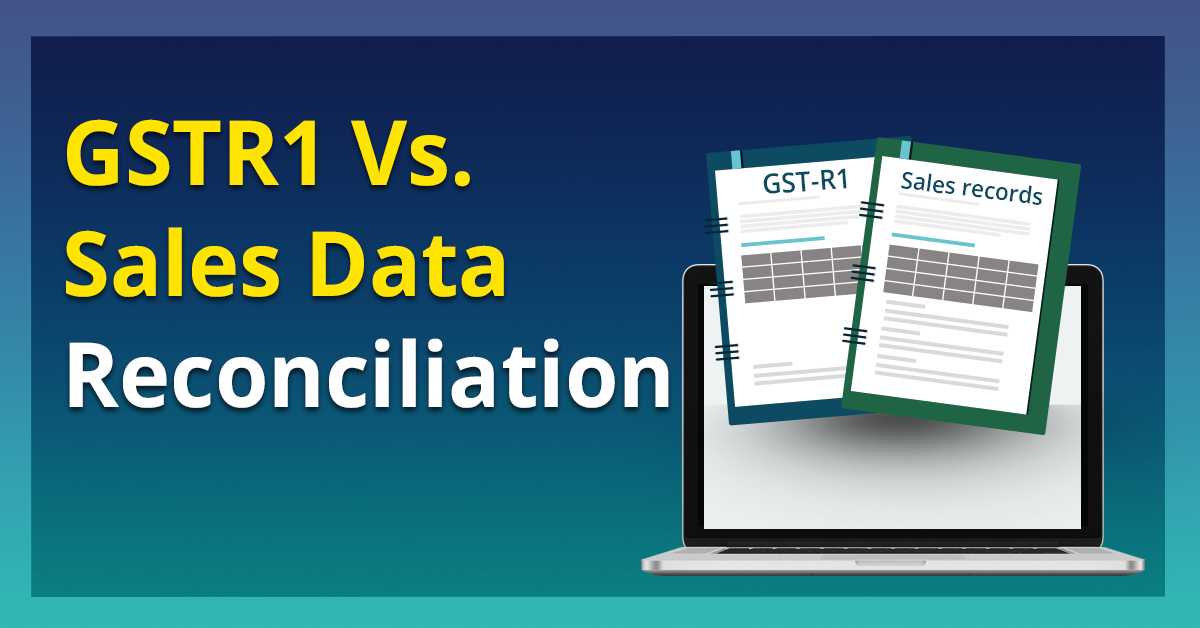
This provision is for the benefit of the taxpayers and can help in saving time while GSTR-1 filing.
Following details from the e-Invoice will be auto-populated in the GSTR-1 of the taxpayer:
Supply type | Auto-populated in GSTR-1 |
|---|---|
Taxable outward supplies made to registered persons (excluding RCM registered taxpayers) | B2B 4A - Supplies other than those (i) attracting reverse charge and (ii) supplies made through e-commerce operator |
Taxable outward supplies to registered persons with reverse charge | B2B 4B - Supplies attracting tax on reverse charge basis |
Export supplies | EXP 6A – Exports |
Credit /Debit notes issued to registered persons | CDNR 9B – Credit or debit notes |
Credit/Debit notes issued to unregistered persons | CDNUR 9B – Credit /Debit Notes (Unregistered) – with UR type as Exports with payment & without payment of tax |
This reconciliation has to be accurate else there can be errors introduced in your GSTR-1 form.
GSTHero provides a seamless Reconciliation tool for the GSTR-1 returns.
Our auto-reconciliation tool will save about 80% of your time as compared to manual return filing.
Keeping Trail of Cancelled Invoices for e-Invoicing

The ERP software should take care that the same document number is not assigned to two e-Invoices.
The document number assigned to any cancelled invoice should not be duplicated.
To avoid these conflicts, there should be a robust feature in place which allows you to keep the track of all the cancelled invoices in a single place.
GSTHero’s Reconciliation Solution will help you to keep track of all such invoices by classifying them into different categories like Cancelled records, Mismatched records, Missing Records, etc.
Get E-Invoicing Ready
GSTHero e-invoicing software - Easiest and fastest way to generate e-invoice
Archiving Your Invoices for e-Invoicing under GST

Once the e-Invoice gets generated, this data is then uploaded to the GST return filing relevant to the taxpayer.
Now, this data in the GST returns will be available for the complete financial year.
Businesses need to have an alternative solution of storage of their invoices with their ERP software.
This storage of old invoice is necessary for future references.
To Summarize
We saw 7 major modifications you should do to your ERP for staying 100% compliant with the e-Invoicing norms.
Individual businesses have to get their IT infrastructure ready for the e-Invoicing regime.
GSTHero’s ERP Integration can help you establish seamless integration between your ERP and the e-Invoice portal, IRP.
GSTHero’s ERP Integration gives you the following benefits:
- 1-click e-Invoice generation right from your ERP
- Bulk generation of e-Invoices & also allows bulk cancellation
- Integrates with all the major ERPs
- 100% compliant with the GST Laws
- GSTHero is a government-appointed GST Suvidha Provider (GSP) & hence we are operating under authentic & safe standards of practices.
For more information, reach out to us at info@gsthero.com / +91 800 7700 800
Stay Updated, Stay Ahead!
Until the next time…
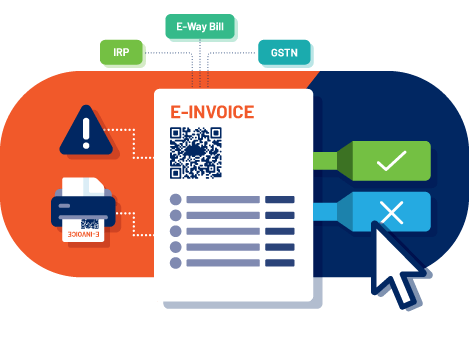
Generate complete and ready-to-use
e-Invoices in just
1-click !
Generate e-Invoices directly from your ERP Hassle-free

